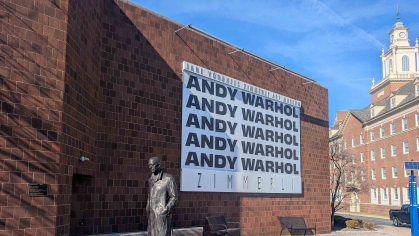Cybersecurity: Protecting Yourself at Rutgers

As many faculty, staff and students continue to work remotely, the lessons of this Cybersecurity Awareness Month are more important than ever
With more people relying on web conferencing platforms than ever before, cybersecurity is a top concern as people learn and use these essential tools during the work and school day. Rutgers offers several web conferencing options for the community, including Zoom, Webex, Microsoft Teams, BigBlueButton, and more.
For Cybersecurity Awareness Month – observed every October for the past 17 years – Rutgers Office of Information Technology provides these valuable resources and tips to help keep people safe while working and learning remotely.
Avoid “Zoombombing” and unwanted web conference guests
By now, most people have heard of Zoombombing, or visits from unwanted guests disrupting virtual meetings and classes.
Zoombombing can occur when people with virtual-meeting invites share them on social media or other public forums and websites. Some security issues stem from cybercriminals making attempts to steal passwords or data. You can take proactive steps to avoid disruptions in your meetings and classes.
Adding a passcode, using a waiting room and knowing how to remove unwanted participants are some ways to keep meetings secure. Learn more key tips of how to avoid Zoombombing and unwanted guests. Further information about Zoom security can be found at the Rutgers IT Zoom website.
If you experience issues with unwanted guests, here’s how to take action and manage these situations. For more web conference security resources at Rutgers, view guidance on web conferencing security.
Beware of phishing attempts
Phishing scams are fraudulent messages sent from cybercriminals posing as legitimate institutions or people like your supervisor, university, internet service provider or bank in an attempt to gain confidential information from you.
Examples of popular phishing scams include someone pretending to be a colleague or supervisor asking for a personal cell phone number or attempting to obtain gift cards. Watch this video for more examples.
Rutgers IT offers additional information and tips to avoid being phished on the Phish Bowl webpage. If you encounter any suspicious messages, scams, breaches or theft, we urge you report them immediately.
Watch for unemployment fraud
Fraudulent unemployment claims made with stolen social security numbers and other personal data are skyrocketing. Do not give out any personal information in response to emailed “employment termination notices” or phone calls from people who claim to be from the New Jersey Department of Labor and Workforce Development.
If you receive genuine mail from the Department of Labor and Workforce Development regarding an unemployment claim you have not filed, please take these steps:
- Contact your manager.
- Contact University Human Relations via the OneSource Rutgers Faculty and Staff Service Center at (732) 745-7378.
- Contact the New Jersey Department of Labor and Workforce Development at (609) 777-4304.
Protect your devices with antivirus software
Did you know that Rutgers offers free antivirus software for both university-owned equipment and personal devices? Install, run and update your antivirus software to protect your devices at all costs.
Review additional tips about Cybersecurity Awareness Month
Protect Rutgers – and yourself – from cybersecurity threats by staying informed and reviewing these important tips:
- Limit the amount of personal information you share online.
- Never share university-related restricted data or content on social media or unauthorized platforms.
- Use strong passwords including letters, numbers, and special symbols for personal and Rutgers accounts.
- Avoid phishing scams by validating requests for your information prior to providing it. When in doubt, seek help from your local IT support.
- Maintain software updates for all computing devices.
- Think before you click. Be extra careful with anything that comes from email addresses you don’t know or sources you don’t trust.