Rutgers Offers Free Access to Lynda.com for Students, Faculty and Staff
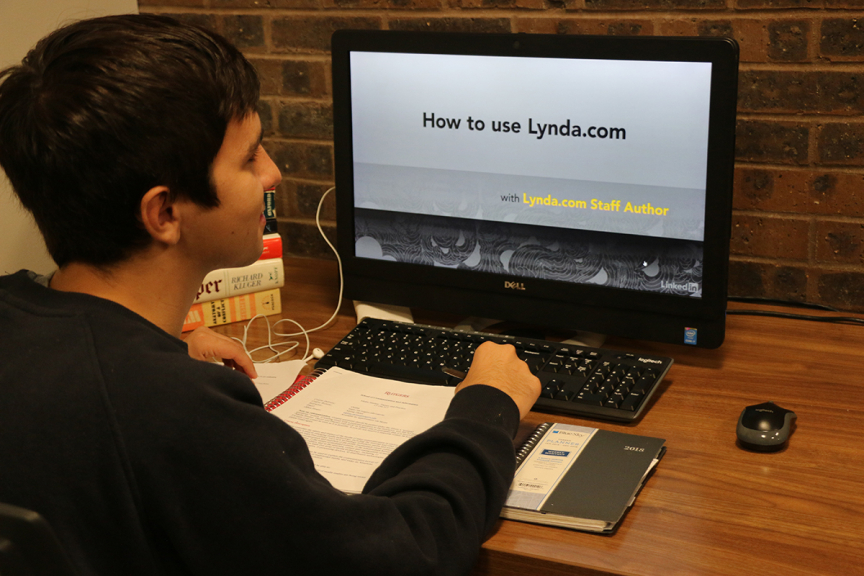
Want to learn Python programming? Or how about honing your skills with courses like “Developing Your Professional Image,” “Logo Animation Techniques,” or “Project Management Foundations”? Rutgers now provides free access to thousands of video tutorials and training resources at Lynda.com, a popular online learning platform owned by LinkedIn.
Lynda.com offers top-quality training from recognized industry experts, including valuable resources for teaching and professional development. Topics include graphic design, business skills, project management, software development, photography and much more.
A new universitywide site license, provided by the Office of Information Technology, allows the entire Rutgers community to have unlimited access to all of Lynda.com’s services. Faculty can incorporate videos to supplement the learning of concepts and skills in the classroom, while staff can stay up to date with the latest technologies and tools for professional development. Students can take Lynda.com courses and share certificates of completion on their LinkedIn profile pages. Various courses can even help individuals prepare for professional certification exams or earn continuing education units (CEUs).
“Lynda.com has been a valuable resource for instructors and students at the School of Communication and Information. Several instructors at the undergraduate and graduate levels in the SC&I have incorporated select Lynda.com videos into their instructional practices and class discussion,” said Sharon Stoerger, assistant dean for Instructional Support and Assessment at the School of Communication and Information, Rutgers University-New Brunswick. “During the semester breaks, our students also often take advantage of the courses to learn new skills that they can add to their resumes and use on the job.”
Lynda.com offers on-demand instruction anytime, anywhere, with its desktop and mobile apps. Dozens of new courses are added each week, and users can save and prioritize the courses on their playlist as well as share them with other people. The online resource is great for learning as much or as little as you want. Courses are presented in full tutorials or small sections, making it easy to find quick answers to specific questions.
“Rutgers University-Newark is very focused on digital equity and digital fluency, and Lynda.com is the perfect tool for faculty, staff and students to improve their understanding of technology and offer a wide range of professional development opportunities,” said Kevin Dowlin, assistant provost of Technology and Learning Spaces at Rutgers-Newark.
Students, faculty and staff can access Lynda.com with a NetID and password at https://oit.rutgers.edu/Lynda. To activate your Lynda.com account, please visit https://oit.rutgers.edu/Lynda. (Do not use the mobile app to activate your account.) If you have an existing Lynda.com account, follow the instructions at https://oit.rutgers.edu/lynda/instructions to migrate your Lynda.com history.
If you require assistance activating your account, please contact your department’s IT staff or reach out to your local Office of Information Technology Help Desk at https://oit.rutgers.edu/help.